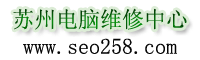这篇文章在网站建设论坛提过,现在放到主站上,希望大家在ASP网站建设过程中能够灵活的运用。五种方法。我们来看具体的方法。
1、最简单的如下
Dim objConn
Set objConn = Server.CreateObject("ADOBD.Connection")
objConn.Open Application("Connection_String")
'Call the stored procedure to increment a counter on the page
objConn.Execute "exec sp_AddHit"
没有参数,没有返回,没有错误处理,就是这个了
2、带参数的一种调用
objConn.Execute "exec sp_AddHit 'http://www.wangov.com', 1"
请注意分割参数,该方法也不返回记录
3、返回记录的
Dim objConn
Dim objRs
Set objConn = Server.CreateObject("ADOBD.Connection")
Set objRs = Server.CreateObject("ADOBD.Recordset")
objConn.Open Application("Connection_String")
'Call the stored procedure to increment a counter on the page
objRs.Open objConn, "exec sp_ListArticles '1/15/2001'"
'Loop through recordset and display each article
4、……
Dim objConn
Dim objCmd
'Instantiate objects
Set objConn = Server.CreateObject("ADODB.Connection")
set objCmd = Server.CreateObject("ADODB.Command")
conn.Open Application("ConnectionString")
With objCmd
.ActiveConnection = conn 'You can also just specify a connection string here
.CommandText = "sp_InsertArticle"
.CommandType = adCmdStoredProc 'Requires the adovbs.inc file or typelib meta tag
'Add Input Parameters
.Parameters.Append .CreateParameter("@columnist_id", adDouble, adParamInput, , columnist_id)
.Parameters.Append .CreateParameter("@url", adVarChar, adParamInput, 255, url)
.Parameters.Append .CreateParameter("@title", adVarChar, adParamInput, 99, url)
.Parameters.Append .CreateParameter("@description", adLongVarChar, _
adParamInput, 2147483647, description)
'Add Output Parameters
.Parameters.Append .CreateParameter("@link_id", adInteger, adParamOutput, , 0)
'Execute the function
'If not returning a recordset, use the adExecuteNoRecords parameter option
.Execute, , adExecuteNoRecords
link_id = .Parameters("@link_id")
End With
5、存储过程的代码
Create PROCEDURE dbo.sp_InsertArticle
(
@columnist_id int,
@url varchar(255),
@title varchar(99),
@description text
@link_id int OUTPUT
)
AS
BEGIN
INSERT INTO dbo.t_link (columnist_id,url,title,description)
VALUES (@columnist_id,@url,@title,@description)
SELECT @link_id = @@IDENTITY
END
AMSUNG三星笔记本维修专业连锁机构(保外)
详细地址: 电话:15862336103
联系人:范先生 贾先生
联系电话:15862336103
mail:6288852@qq.com
地址:苏州市滨河路588号苏州全市上门维修
同城科技(苏州)主营业务:
(1)芯片级维修台机、笔记本
(2)组装台机、笔记本
(3)回收二手台机、笔记本及周边配件
(4)出售台机、笔记本及周边配件
维修的电脑品牌有:ASUS,NEC,TOSHIBA、IBM、COMPAQ、HP、SONY、SHARP、AceR
、FUJITSU、DELL、APPLE、Panasonic、MICRON、Gateway、Legend,联想 、三星
、EagleTec、WINBOOK、FOSA、恒升、同和、华硕、技嘉、方正、清华紫光等等。
同城科技的维修发展方向:小规模、人性化、网状型、经济型的连锁机构
特色服务:可提供上门服务(免收路费)、(常见问题)2小时快修业务。 15862336103